How to Scrape Data from Craigslist using Python
How to Scrape Data from Craigslist using Python
Send download link to:
Craigslist is a very famous website for finding various kind of things like Housing, services, vehicles, events, gigs even jobs. Anyone can post their requirement freely or anything they want to sell. So it’s a great place to buy, sell or rent anything. Now if we get the way to extract these amazing data by automated way then one can efficiently take the benefit of this. So use Craigslist scraper and collect these all data by automated way.
People scrape Craigslist for a variety of reasons. We can distinguish two main reasons for scraping this website: personal and commercial.
For instance, you might want to find an apartment to rent. Scraping all of the listings will help you learn about all the available options. Isn’t this much faster than browsing city by city and sorting through data?
When you scrape all the postings, you will have a detailed list of apartments and be able to make a better decision faster.
But you are not limited to apartments, of course. You can do this with furniture, cars and other high-value items as well.
The ‘Wanted’ section of Craigslist is full of potential leads. You can easily scrape this section and find people who are looking for the things you may be able to provide. When you find the right person, contact them and offer your services.
Craigslist scraper is useful if you want to find out what keywords your competitors use in their listings. When you borrow keywords from your competitors, you will stand much better chances to sell your item.
In this tutorial we will go to https://boston.craigslist.org/d/automotive-services/search/aos and scrape details of all the postings for car services in Boston.
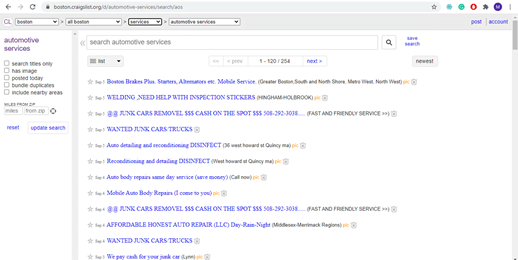
See complete code below:
import requests
from bs4 import BeautifulSoup as soup
page = requests.get("https://boston.craigslist.org/d/automotive-services/search/aos")
bsobj = soup(page.content,'lxml')
links = []
for link in bsobj.findAll('li',{'class':'result-row'}):
links.append(link.a['href'])
title = []
for link in links:
page = requests.get(link)
bsobj = soup(page.content,'lxml')
print(bsobj.findAll('h2')[0].text.strip())
title.append(bsobj.findAll('h2')[0].text.strip())
for i in bsobj.findAll('section',{'id':'postingbody'}):
print(i.text.strip())
Output of Craigslist Scraper:

Well hope you learn about how to scrape data from craigslist. Rather than craigslist , if you want to extract data from any other website then you can contact us. We can help you best to fulfill your data extraction requirement by our expertise web scraping services. Get insight about extracted data from particular website by downloading our sample data on each service page