Zillow Data Scraping using Python | Scrape Real Estate Listings
Zillow Data Scraping using Python | Scrape Real Estate Listings
Send download link to:
Zillow is a leading real estate listing website in USA. The app has data of millions of homes. These homes include the ones for sale, rent, or even ones which are yet to reach the market. It also provides rent and property estimates. So lets learn Zillow data scraping to scrape real estate listings from it.
When it comes to buying or renting properties, we know that the first thing that comes to one’s mind is price comparison. This site for housing provide price comparison with all listings in that area, as well as basic information like the type of house it is, number of rooms, the size, a short description, etc. You can even get new estimates for a property if a certain change has been recently made – for example, say a swimming pool has been added in the backyard, or the kitchen has been remodelled.
Download Scraped Zillow Properties Data of Our Zillow Scraper
In this tutorial we will go to Zillow https://www.zillow.com/homes/for_rent/Manhattan,-New-York,-NY_rb/ and scrape rental house listings in Manhattan New York. Since there are multiple prices for a single house we will have to tweak our code a bit. Do watch the video for detailed explantion
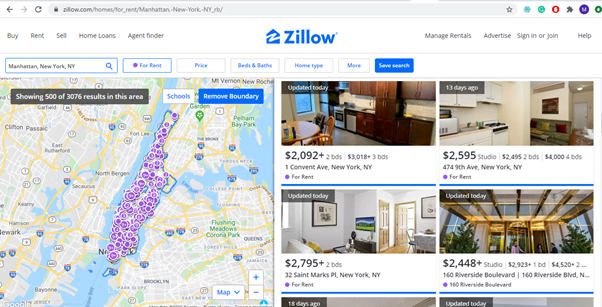
See the complete code below:
Import Libraries
import requests
from bs4 import BeautifulSoup as soup
Set Header
header = {'user-agent': 'Mozilla/5.0 (Windows NT 10.0; WOW64) AppleWebKit/537.36 (KHTML, like Gecko) Chrome/83.0.4103.97 Safari/537.36',
'referer': 'https://www.zillow.com/homes/for_rent/Manhattan,-New-York,-NY_rb/?searchQueryState=%7B%22pagination'
}
Send a get request:
url = 'https://www.zillow.com/homes/for_rent/Manhattan,-New-York,-NY_rb'html = requests.get(url=url,headers=header)
Get price of listing:
price_list = []
for price in bsobj.findAll('div',{'class':'list-card-heading'}):
#print('price is: ', price.text.replace('bd','b|').replace('|s','|').replace('io','io|').strip().split('|')[:-1])
price_list.append(price.text.replace('bd','b|').replace('|s','|').replace('o','o|').strip().split('|')[:-1])
price_list

Get address:
address = []
Output:
for adr in bsobj.findAll('div',{'class':'list-card-info'}):
address.append(adr.a.text.strip())
address
Output:

Create a pandas data frame:
import pandas as pd
df = pd.DataFrame(price_list,columns=['Price1','Price2','Price3','Price4'])
df['Address'] = address
Output:

Apart from coding if you are interested to get bulk data extraction from zillow then Our Zillow data scraping services can help you. If interested then we will provide sample data for it.